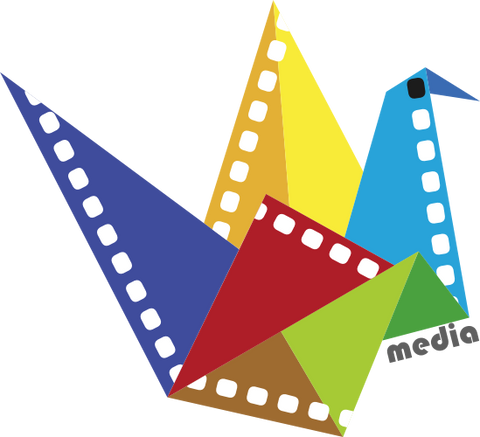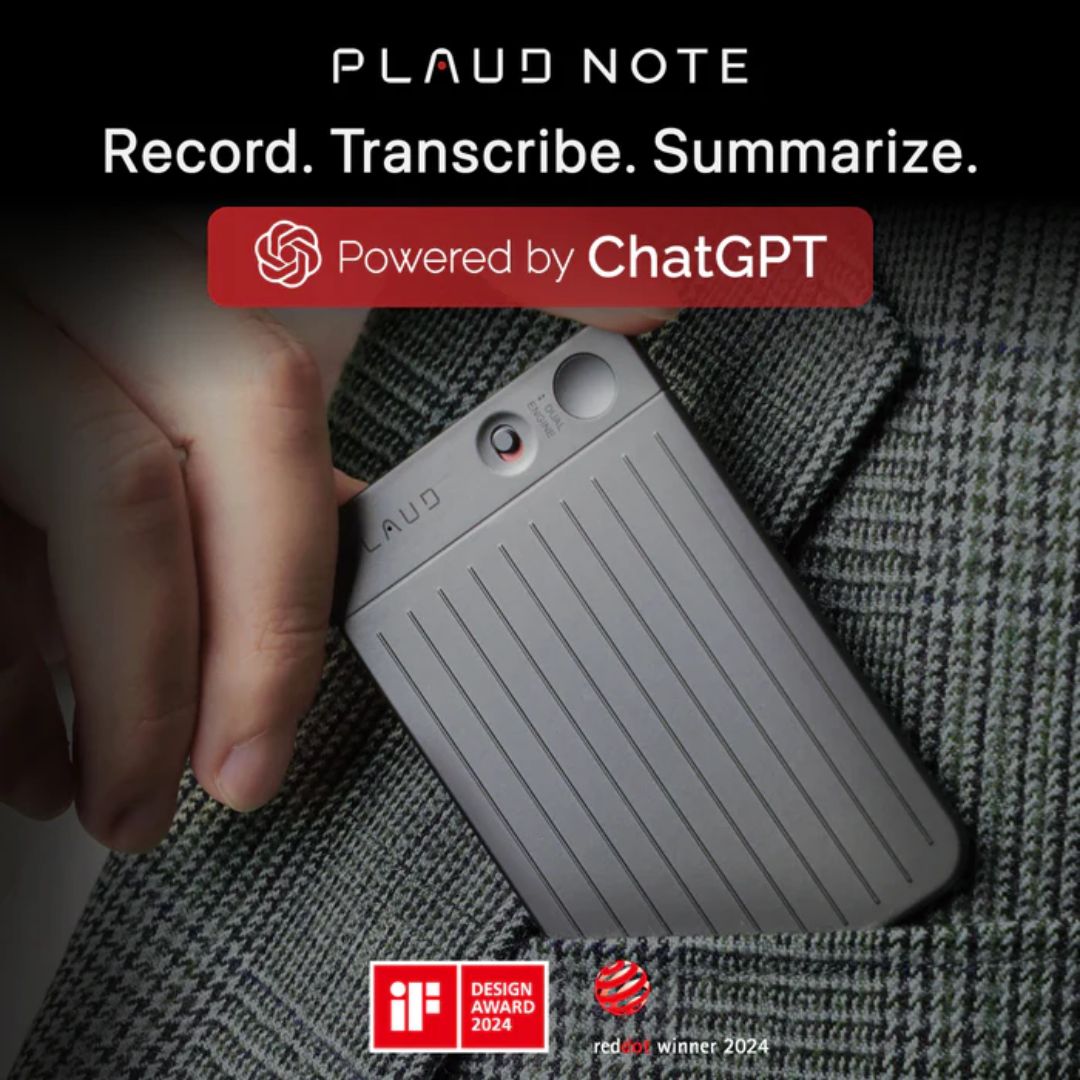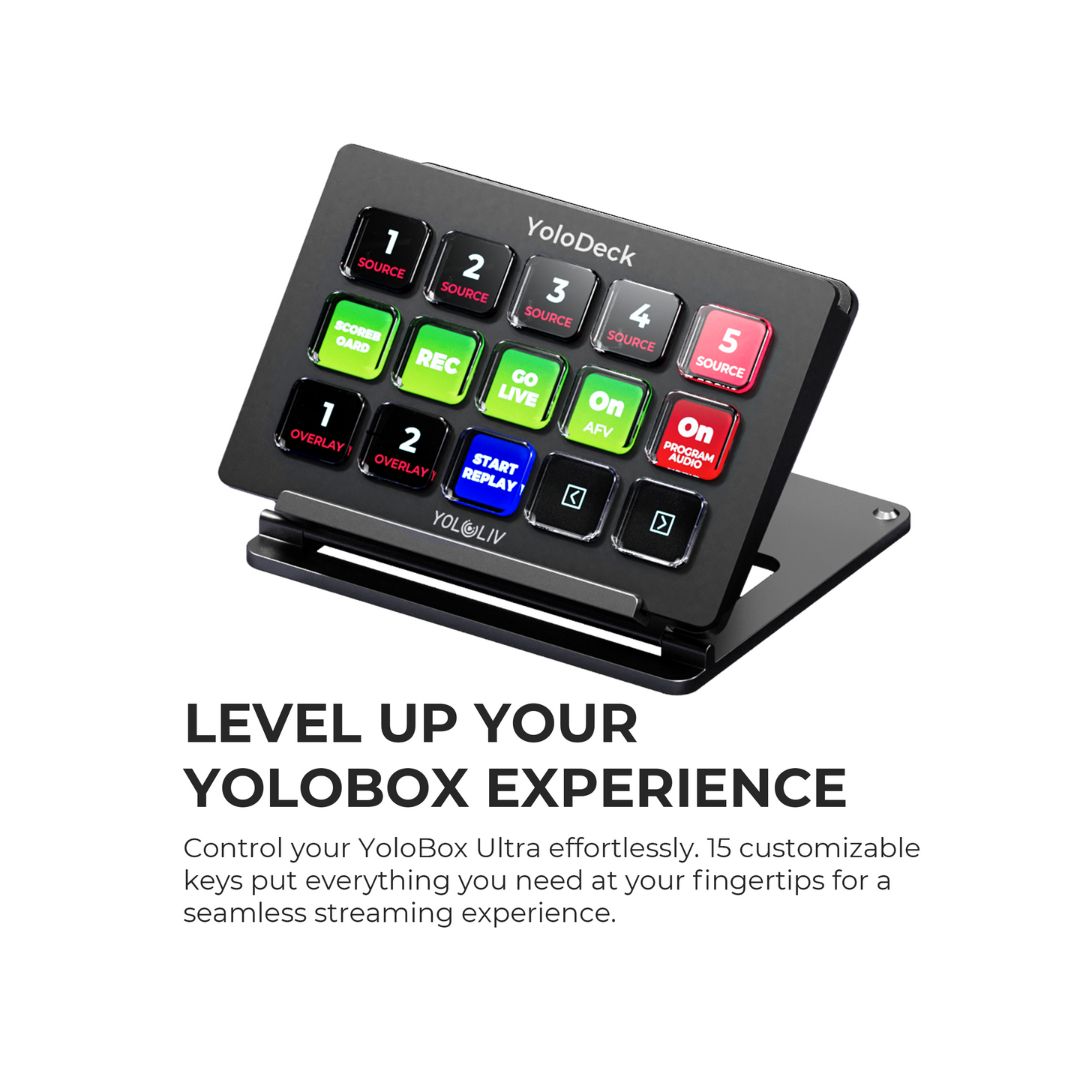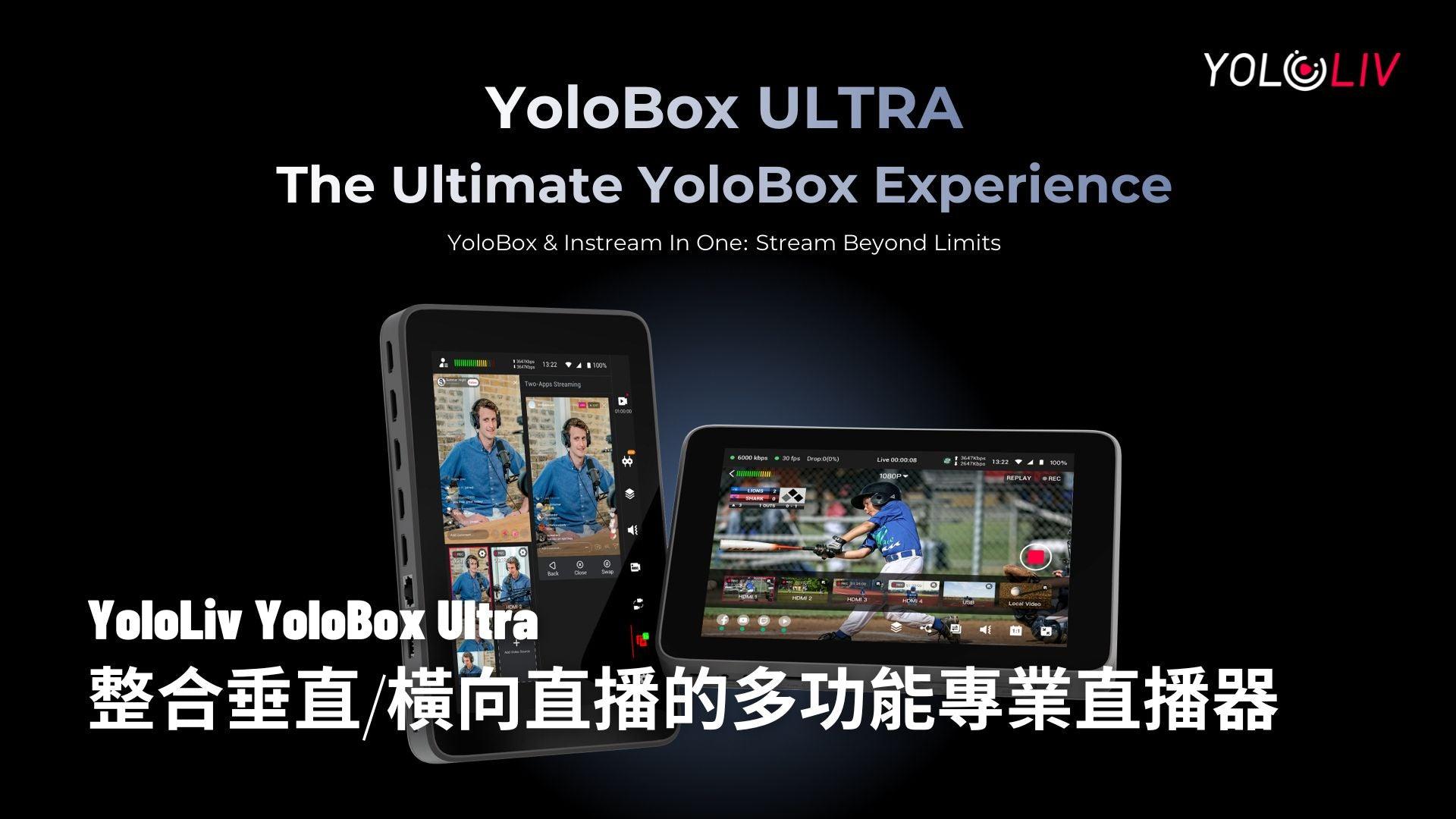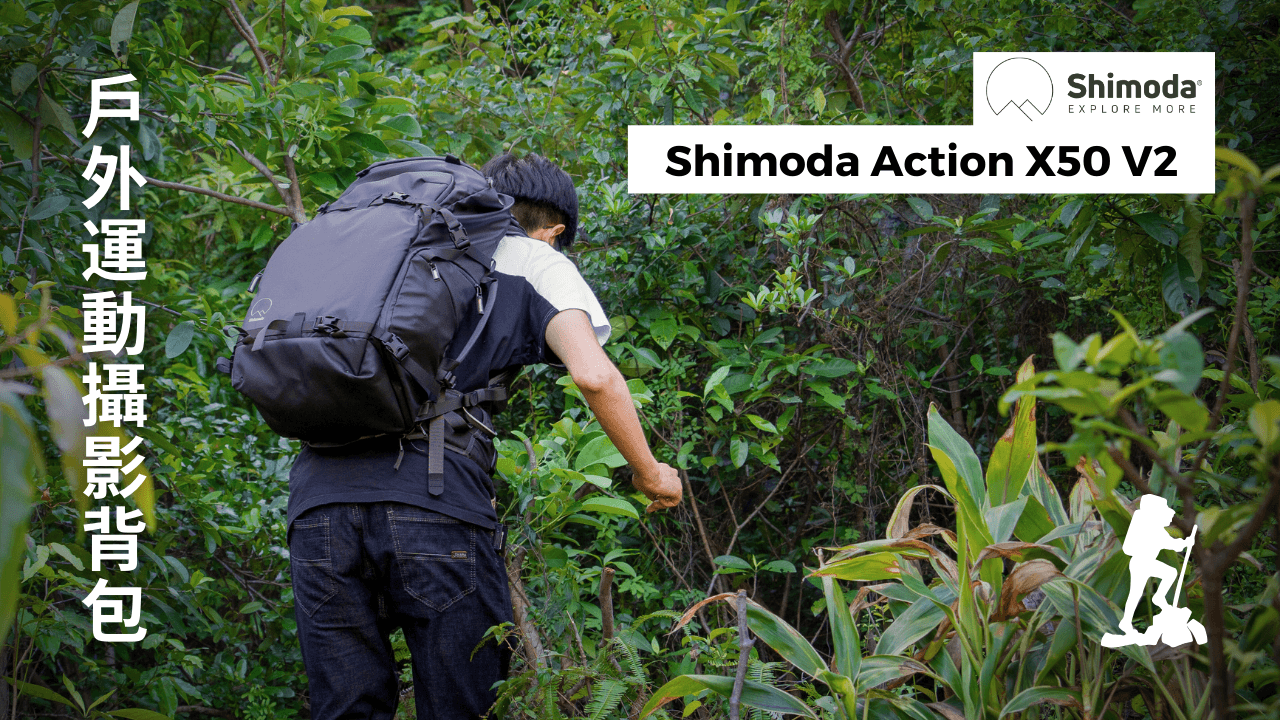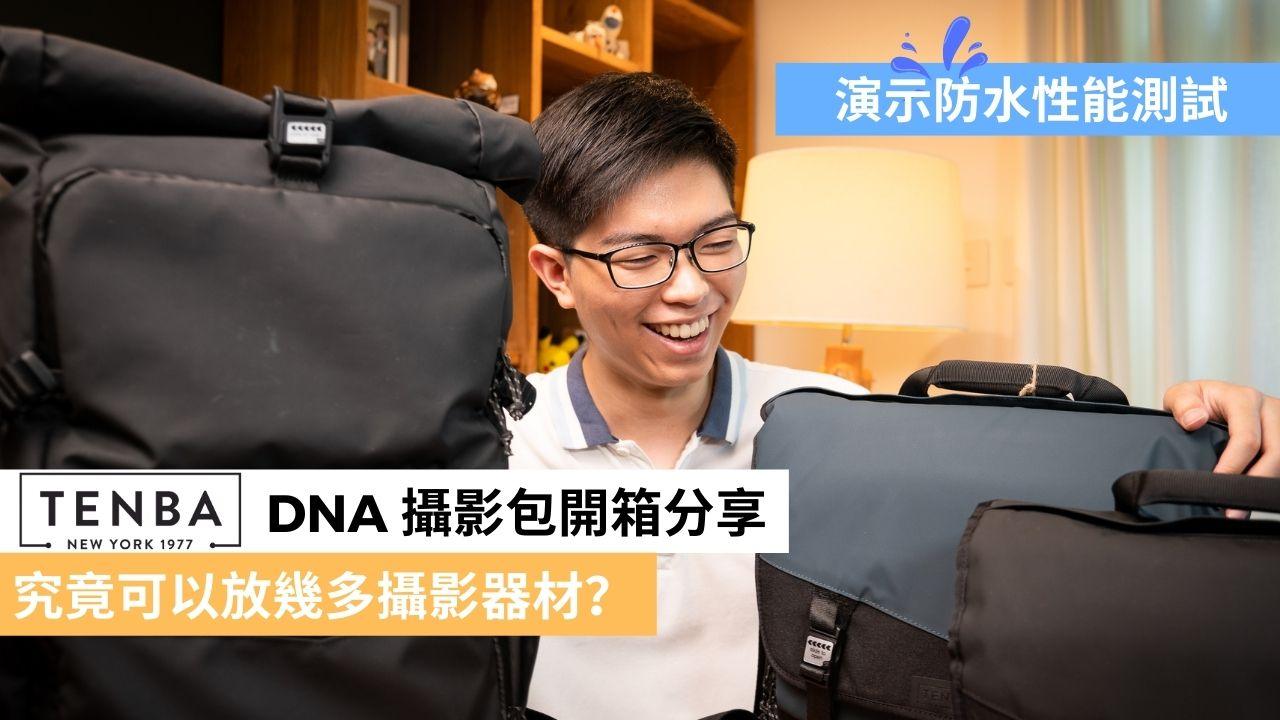Top 5 things to do with Wiral LITE
Subject: I just purchased Wiral LITE, what should I pay attention to?
Keywords: Wiral, Wiral LITE, WiralLITEHK, Wiral Cable Cam, World Of Wiral, Cable Cam System, Camera Sling System, Camera Ceiling System, Hengyi Online Store

This time we'll share how to ensure that from the moment you start using Wiral LITE for the first time, you're ready to start a great content creation journey with Wiral LITE.
Let's get started!
1.Read the user manual
We put this first, not because it's more important than the others, but because it's the most commonly skipped. You want to know that you are using Wiral LITE in the right way and familiar with all its features. This is where the manual comes in handy.
The great thing about reading the manual now is that you'll be able to know what you need to know, fully grasp the basics, and give you room to focus on what's more important - using your creativity to make more great shorts .
Each Wiral LITE comes with a physical how-to guide in the box, but you can also download a electronic version of the user manual here in case you lose or misplace it ( or discard it).
2. Charge the battery
Wiral LITE high capacity batteries are specially designed for use with Wiral LITE. Batteries and international chargers are part of the Wiral LITE's standard accessories. All you need to do is remove the battery from the body, connect it to the charger, and plug the charger into a power outlet.
When the battery is fully charged, the LED indicator on the charger will change from red to green and you can start shooting.
3. Update the software of the Wiral LITEhost and remote control
Software updates allow you to get new features and upgrades to make your Wiral LITE even more powerful. Wiral officials have released several upgrades so far (and will continue to offer them in the future), so it's always a good idea to know how to update your Wiral LITE and remote.
One of the great features released through the software update is the ping-pong setting in normal mode, which allows you to set the Wiral LITE to automatically move back and forth along the Quickreel line as you shoot.
Firmware update tutorial - Wiral LITE
Video source: Wiral Official YouTube Channel
4. Learn about the different shooting modes
Wiral LITE is equipped with 3 different speed modes and a special action to meet your different shooting needs.
Normal Mode
If you want to create clear, smooth tracking/dolly shots from all angles, track people and objects in motion, or bring any setup to life as the camera moves on the Wiral LITE it shows more Multi-content, then normal mode is your friend.
Ping-Pong in Normal Mode - Special Actions
The Ping Pong Motion setting obtained through a software update allows your Wiral LITE to automatically move back and forth between the two ends of the wire. You no longer need to control the device with the remote when the action starts!
Normal Mode Demonstration Fragment
Time Lapse Mode
Time Lapse Mode allows you to add motion to time-lapse photography, making it more attractive and recording beautiful landscapes!
Time-lapse mode demonstration clip
Sport Mode
Motion Mode is designed for creators who like to follow the action. Any fast-paced action is now possible, such as: skiing, biking, running, swimming, skating, and more. The best part is that while the drone can also capture action-following footage, Wiral LITE's Sport mode lets you get closer to your subject.
Sport Mode Demonstration Clip
You can use a camera overhead system in many places where it is difficult or impossible to use a drone. Use lens travel to shoot in tight spaces of all kinds, such as dense forests and trees, through cars, and in and out of windows. At the same time, you know that your gear will not be easily knocked and damaged.
Using a camera overhead system instead of a drone for shooting in confined or difficult-to-maneuver places will keep your shooting equipment safe. It also allows you to repeat the shot over and over again in those tricky spots until you're confident you've got the perfect shot.
5. Download Wiral LITE Mobile App
Wiral officially launched its mobile app in June 2021. After downloading, users can quickly connect to Wiral LITE via Bluetooth, operate wirelessly and select shooting modes. At the same time, there are tutorials and tips in the mobile app, so that you can get started with Wiral LITE faster.
Wiral LITE App Launch Video
Video source: Wiral Official YouTube Channel

Conclusion
Thank you for purchasing Wiral LITE, hope the above content can help you start using Wiral LITE and shoot more wonderful content!
You are welcome to leave a message under this article to share your views. At the same time, you can also share your shooting results with Wiral LITE on FaceBook/Instagram, and Hashtag #WiralHK, #WiralLITEHK, #WorldOfWiral, and share with everyone!